I'm thrilled to finally share a behind-the-scenes look at my new personal portfolio page! This project was a labor of love, aimed at not just showcasing my skills and projects, but also creating an immersive and engaging experience for visitors. I've themed it "Synaptic Flow," representing the interconnectedness of ideas, skills, and the continuous flow of learning and creation in the tech world. In this post, I'll walk you through the design philosophy, highlight key features, discuss the technology stack, and touch upon some of the interesting coding aspects.
Introduction: The Vision Behind "Synaptic Flow"
The primary goal for my new portfolio was to create a digital space that felt alive, modern, and reflective of my passion for software development and AI. The name "Synaptic Flow" itself evokes imagery of neural networks, data streams, and the fluid exchange of information. I wanted the design to embody this – a dynamic, interconnected experience that guides visitors through my journey and work seamlessly.
This post will cover:
- The core design philosophy and visual goals.
- A breakdown of key features and how they contribute to the theme.
- The technology stack that powers the site.
- Some interesting code snippets and challenges faced.
Design Philosophy: Weaving the "Synaptic Flow"
The design journey started with a few core principles:
- Modern & Tech-Forward: A look that feels current and hints at the future of technology.
- Dark Theme Dominance: A sleek, dark interface as the default, which is often preferred in developer tools and creative software, complemented by a clean, accessible light theme.
- Vibrant Accents: Strategic use of accent colors (a vivid cyan, a striking magenta, and a warm yellow) to create focal points, highlight important information, and add energy.
- Glassmorphism: Employing frosted glass effects (
backdrop-filter: blur()) on elements like the navigation bar and some surfaces to create a sense of depth and modern elegance. - Subtle Dynamism: Incorporating animations and micro-interactions that enhance user experience without being overwhelming. Think smooth transitions, hover effects, and reveal-on-scroll animations.
- Clarity & Intuition: Ensuring that despite the dynamic elements, the information architecture is clear, and navigation is intuitive.
The overall aim was to make the portfolio not just a static resume but an interactive experience that tells a story.
Key Features & Section Breakdown
Let's dive into some of the specific features and how they were designed and implemented to align with the "Synaptic Flow" theme.
The Living Background: Particles in Motion
One of the most prominent features is the global particle animation. This is the visual backbone of the "Synaptic Flow" concept, representing data points, neural connections, or abstract energy flowing through the digital space.
- Implementation: Built using the HTML5 Canvas API and JavaScript. Each particle is an object with properties like position (x, y, z for a 3D perspective), size, color, and velocity.
- Interactivity:
- 3D Scroll Zoom: As the user scrolls, particles in the "foreground" move faster and appear larger, while those in the "background" move slower, creating a parallax-like 3D effect. This is achieved by adjusting their 'z' coordinate based on scroll delta and applying a perspective projection.
- Mouse Interaction: Particles subtly react to mouse movements, either repelling or moving towards the cursor, adding a layer of direct interaction.
- Theme Adaptability: Particle colors and link colors are defined using CSS custom properties, so they automatically update when the theme is switched between light and dark modes.
A simplified version of the particle update logic might look like this in JavaScript:
// Simplified Particle update logic
class Particle {
// ... constructor ...
update(scrollDelta) {
this.z -= scrollDelta * Z_SCROLL_FACTOR; // Adjust depth based on scroll
// Perspective projection
const perspectiveScale = FOCAL_LENGTH / (FOCAL_LENGTH + this.z);
let screenX = (this.x * perspectiveScale) + canvas.width / 2;
let screenY = (this.y * perspectiveScale) + canvas.height / 2;
let screenSize = this.baseSize * perspectiveScale;
// Mouse interaction logic (simplified)
// ...
// Boundary checks and reset if particle goes out of view
if (this.z <= Z_NEAR_CLIP || this.z >= Z_FAR_CLIP || perspectiveScale <= 0) {
this.reset();
}
this.draw(screenX, screenY, screenSize);
}
// ... draw method ...
}The key was to balance the number of particles and the complexity of calculations to ensure smooth performance across devices.
Navigating the Flow: Header & Theme Toggle
The main navigation is designed to be always accessible yet unobtrusive. It uses a glassmorphism effect to sit atop the content and features:
- Fixed Position & Glassmorphism:
position: fixedandbackdrop-filter: blur(10px)give it a modern, floating appearance. - Active Link Highlighting: JavaScript monitors the scroll position and updates the
.activeclass on navigation links to indicate the current section. The active link has a distinct style with an underline accent. - Smooth Scroll: Clicking a nav link smoothly scrolls the page to the corresponding section, taking the navigation bar's height into account for precise positioning.
- Theme Toggle: A dedicated button allows users to switch between light and dark themes. This updates a class on the
<html>element, and CSS custom properties handle the rest. The SVG icon within the button also changes to reflect the current mode. The particle system is re-initialized on theme change to pick up new colors.
Making an Entrance: The Hero Section
The hero section is designed to make a strong first impression.
- Animated Name: My name, "Ranjith Kumar," animates in character by character with a slight playful rotation and upward motion, drawing attention immediately. This is achieved by splitting the name into individual
<span>elements and applying a CSS animation with staggered delays. - Clear Tagline & CTA: A concise tagline introduces my focus, and a prominent Call to Action (CTA) button encourages visitors to explore further or get in touch. The CTA uses a gradient background and a subtle shadow that intensifies on hover.
Crafting the Narrative: About Me
The About section provides a personal narrative, and importantly, showcases my core technical skills.
- Storytelling: The text focuses on my journey, passion, and aspirations.
- Tech Stack Showcase: Instead of a plain list, skills are presented in a visually appealing grid with icons. Each skill item has a subtle hover effect. This section also uses a glassmorphism background for a modern touch.
Tracing the Journey: Experience Timeline
The Experience section uses a vertical timeline to present my roles and milestones. This visual metaphor for progression is central to the "Synaptic Flow" theme.
- Visual Structure: A central line connects timeline items, which alternate on either side (on wider screens). Each item has a distinct circular marker on the timeline.
- Glassmorphic Content Blocks: The content for each timeline entry is housed in a card with a
backdrop-filter, maintaining consistency with the navigation and tech stack showcase. - Reveal-on-Scroll: Timeline items animate into view as the user scrolls, using the Intersection Observer API. This adds a dynamic feel and guides the user's attention.
Showcasing Creations: Projects
The Projects section is designed for quick scanning with an option to dive deeper.
- List-Based Layout: Projects are listed with their titles prominently displayed.
- Hover-to-Reveal Details: Hovering over a project title smoothly expands a details section below it, revealing a description, tags, and links. This uses CSS transitions on
max-heightandopacityfor the effect. This approach keeps the initial view clean and uncluttered. - CTA for All Projects: A button links to a (future) dedicated page for a more comprehensive list of projects.
Sharing Insights: Blog Preview
The Blog section previews a few recent posts using a card-based layout, consistent with modern blog designs.
- Blog Cards: Each card includes a placeholder for an image, title, metadata, and an excerpt. Hovering over a card provides a subtle lift and shadow effect, and can also apply effects to the image like a slight zoom.
- View All CTA: A clear CTA directs users to the main blog page.
Connecting: The Contact Section
The Contact section aims to be direct and inviting.
- Engaging Pitch: A friendly and inspiring message encourages users to reach out.
- Prominent Email CTA: A large, gradient button makes it easy to send an email.
- Social Links: Social media icons are provided, which change to their respective brand colors on hover, adding a touch of personality.
Adapting to All Screens: Responsiveness
A crucial aspect was ensuring the portfolio looks and works great on all devices. This involved:
- Fluid Layouts: Using CSS Flexbox and Grid extensively for page structure and component layout.
- Media Queries: Adjusting typography, spacing, and layout at different breakpoints. For instance, the experience timeline collapses into a single column on smaller screens.
- Optimized Interactions: Ensuring hover effects gracefully degrade or are adapted for touch devices.
The Building Blocks: Tech Stack & Tools
This portfolio was built from the ground up using fundamental web technologies:
- HTML5: For a semantic and well-structured foundation.
- CSS3: The powerhouse for styling and layout. Key features used:
- CSS Custom Properties (Variables): Heavily used for theming (colors, fonts, spacing). This made implementing the light/dark theme toggle much more manageable. Example:
:root { --color-background-deep: #0d0c10; --color-text-primary: #e8e6f0; /* ... other dark theme vars ... */ } html.light-theme { --color-background-deep: #f4f7f9; --color-text-primary: #1a1c20; /* ... other light theme vars ... */ } body { background-color: var(--color-background-deep); color: var(--color-text-primary); } - Flexbox & Grid: For all major layout needs.
- Animations & Transitions: For hover effects, reveals, and the hero name animation.
backdrop-filter: For the glassmorphism effect.
- CSS Custom Properties (Variables): Heavily used for theming (colors, fonts, spacing). This made implementing the light/dark theme toggle much more manageable. Example:
- JavaScript (Vanilla): No frameworks, just pure JS for:
- DOM manipulation and event handling.
- Intersection Observer API for reveal-on-scroll effects.
- Canvas API for the particle animation.
- Theme switching logic.
- Navigation active state and smooth scrolling.
- Hero name character animation setup.
- Fonts:
- Satoshi: For primary text, offering a clean and modern feel.
- JetBrains Mono: For monospace text (like code snippets if I had any directly in the portfolio).
- Icons:
- Inline SVGs for theme toggle icons (sun/moon).
- SVG icons from SimpleIcons (via CDN) for the tech stack showcase.
- SVG icons for social media links.
Challenges & Triumphs
Every project comes with its hurdles, and this was no exception:
- Particle Animation Performance: Balancing the visual appeal of many particles with smooth performance, especially on less powerful devices, required careful optimization. This involved limiting the number of particles, simplifying calculations, and ensuring efficient rendering on the canvas. The 3D perspective scroll also added complexity.
- Theme Transition Consistency: Ensuring all elements transitioned smoothly and correctly between light and dark themes. CSS custom properties were a huge help here, but it still required meticulous checking of every component.
- Responsive Timeline: Making the alternating timeline design collapse gracefully into a single column on mobile, while maintaining readability and visual appeal.
- Animation Subtlety: Fine-tuning animations to be engaging but not distracting. It's a delicate balance – too much can be overwhelming, too little can feel static.
Overcoming these challenges was incredibly rewarding, especially seeing the "Synaptic Flow" concept come to life through the interactive elements and cohesive design.
Final Thoughts
Developing this portfolio has been a fantastic learning experience, allowing me to blend design creativity with technical implementation. I'm really pleased with how "Synaptic Flow" turned out – a dynamic, interactive space that I hope effectively communicates my skills, projects, and personality.
I invite you to explore the portfolio and experience it firsthand! Your feedback is always welcome, so feel free to reach out or drop a comment below. What are your favorite features? Is there anything you'd like to see improved?
Thanks for reading, and I hope this peek behind the curtain was insightful!


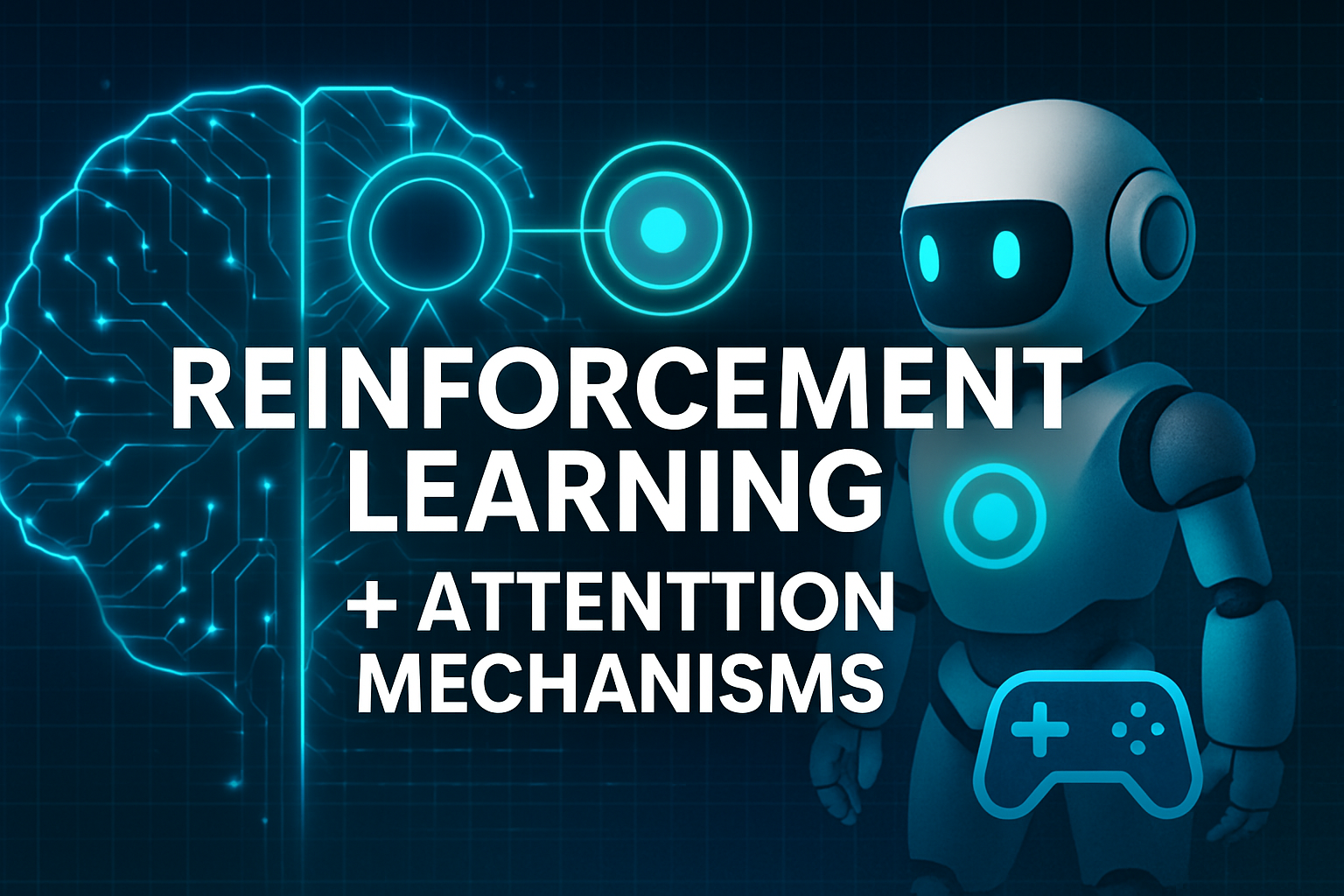

Join the Discussion (0)
Comments via GitHub Discussions: This blog uses Giscus, which leverages GitHub Discussions for comments.
You'll need a GitHub account to comment. Comments will appear in a dedicated Discussion category within the blog's repository.